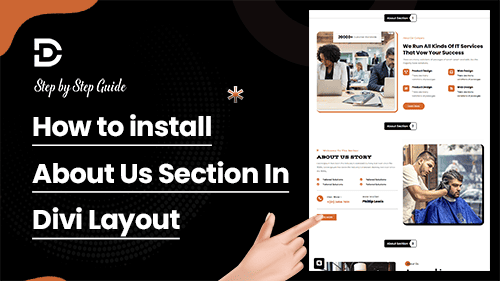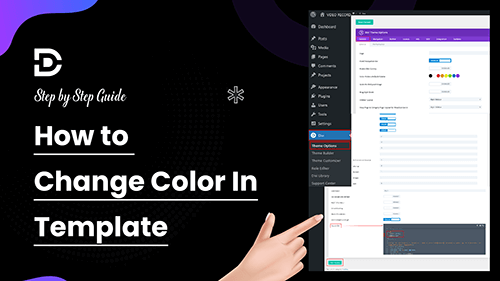How to Install the About Us Section In Divi
Step-by-Step Guide for Implementing the About Us Section in the Divi Layout on Your Website
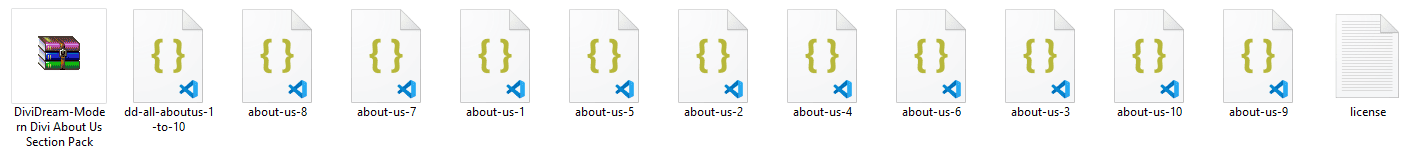
File Structure
After the purchase of the all-dd-about-sec-1-to-10, you’ll get the following file.
1. all-dd-about-sec-1-to-10.json (For All Section)
4. License.txt
Installation Steps:
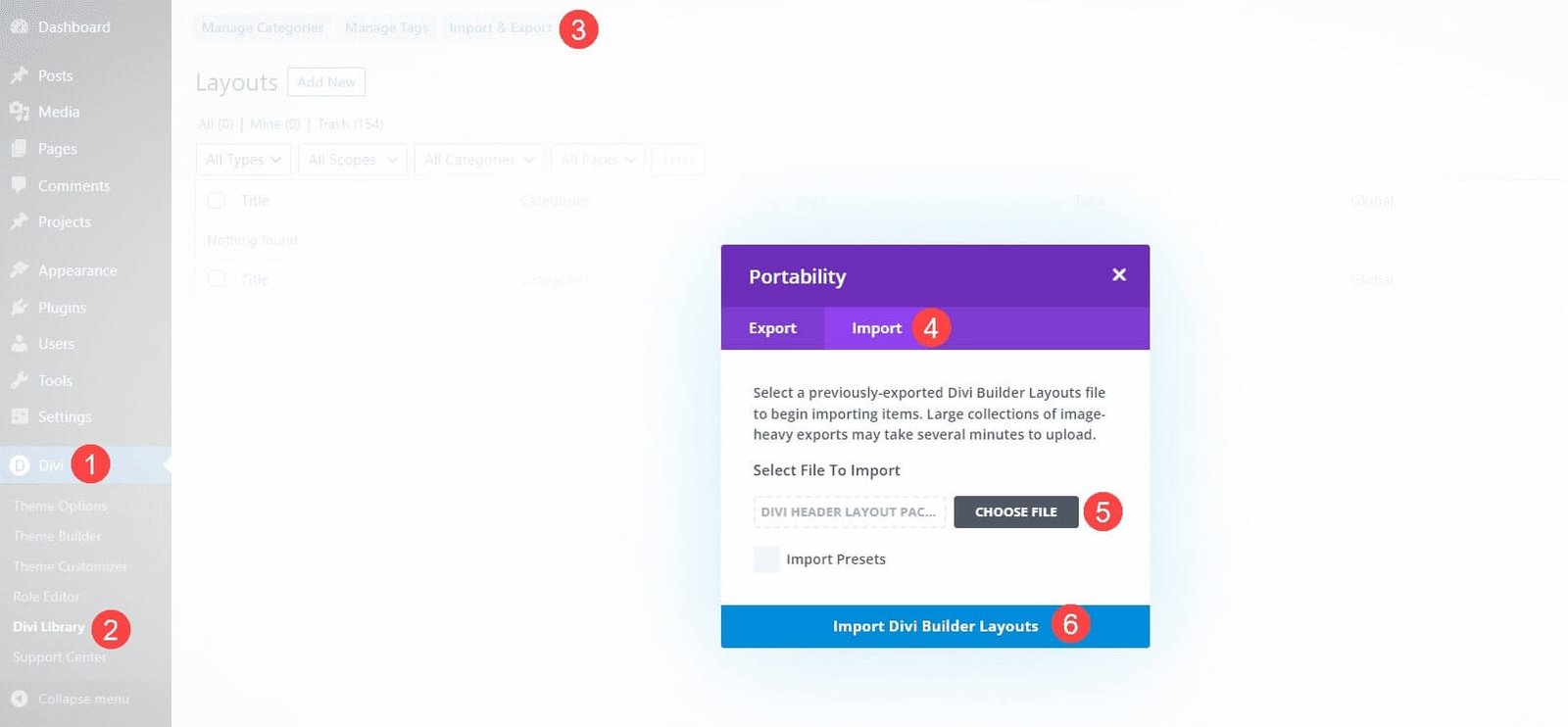
Step 1: Import JSON File to Divi Library
2. Go to Divi > Divi Library
3. Click on Import & Export and select “Import”
4. Choose the JSON file named “all-dd-about-sec-1-to-10.json“
5. Click the “Import Divi Builder Layouts“ button
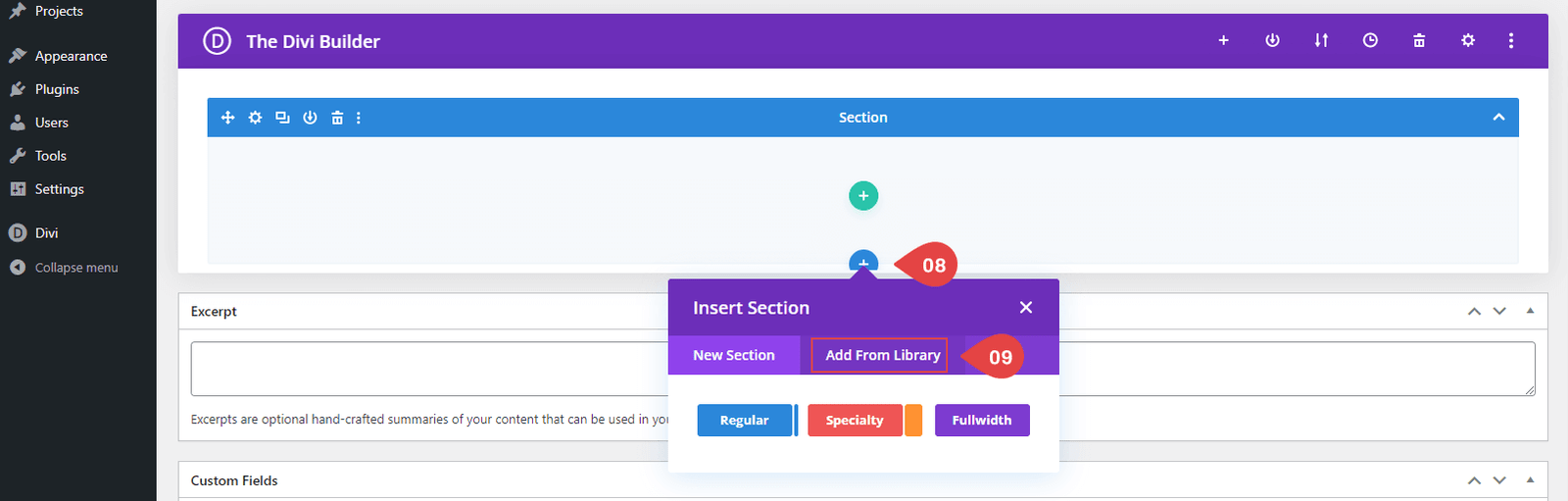
Step 2: How To Use Divi Library Items ?
– You can add the saved item to a new page via the “Add From Library” tab when adding a new section to your page.
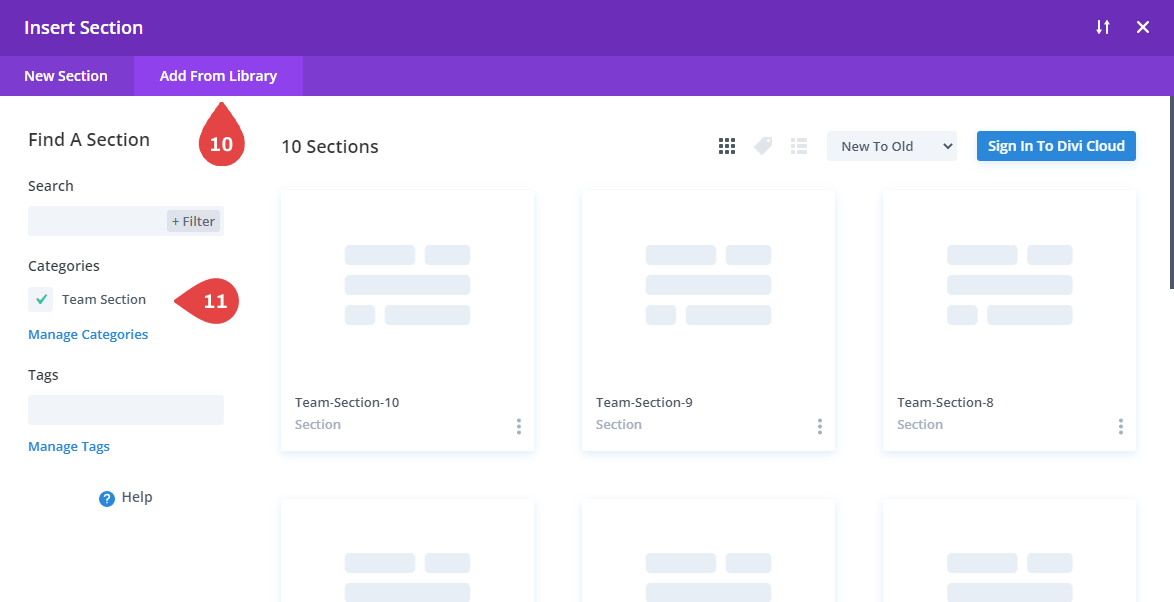
Frequently Asked Questions
Problems importing the layout?
YouTube Tutorials (Installation Guide)
Explore our Video Guides for In-Depth Divi Layout Customization & Installation
Customer Support
If you encounter any issues, please don’t hesitate to get in touch with us.
Technical Support – Submit A Ticket
Email Support – support@dividream.com or dividream9@gmail.com
Custom Job Inquiry – dividream9@gmail.com